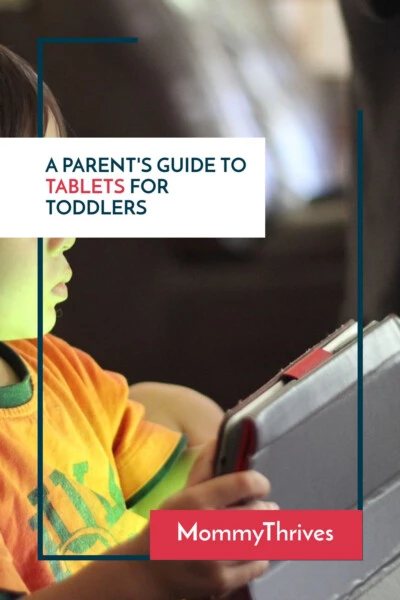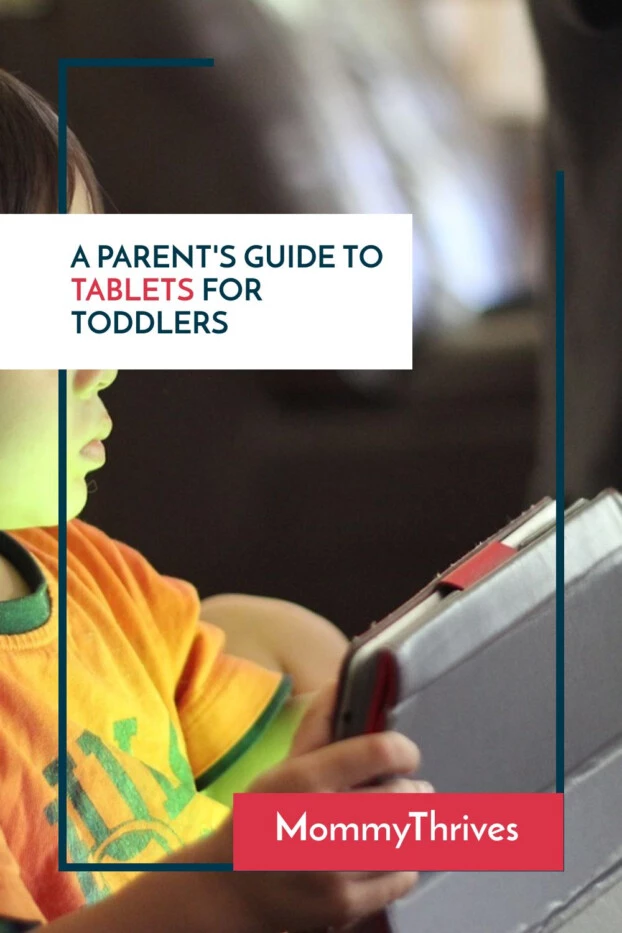For my sons 3rd birthday we bought him the Amazon Fire Kids Edition Tablet. It’s been an extremely useful tool in teaching our son, helping with his speech delay, and giving us a break from time to time.
As you know, parenting is an all the time job and sometimes it’s nice to hand L the tablet and let him just play and learn while you get to have a quiet cup of coffee or take a shower. The best purchase I ever made was buying my son this tablet.
The Apps
With any tablet it’s important to find the correct apps for you and your toddler. The nice thing is the Amazon Fire Kids Edition Tablet actually already does most of the hard work for you.
When you purchase the tablet it comes with one year of Amazon Free Time Unlimited. This gives you unlimited access to free books, apps, games. The tablet does allow for parental control without Free Time Unlimited.
Our favorite apps are the ABC Mouse and PBS Kids App.
ABC Mouse
ABC Mouse has been a fantastic app for our preschooler. As we embarked on homeschooling for preschool ABC Mouse has given my son a leg up in learning new things daily. We sit down together and he goes through lessons on his tablet while I get some work done on our Chromebook.
If he needs additional help I am there to help him understand what he has to do.
As he struggled through speech ABC Mouse has helped him to learn new words, practice his pronunciation, and help him learn the importance of communication. It’s also helped me to understand the different ways L learns best.
ABC Mouse helped me notice how art related lessons helped my son learn faster, so now in our preschool time I teach mostly through drawing to help him understand new words and concepts.
PBS Kids App On Kindle Fire Kids Edition
This app has all of our sons favorite shows available for streaming and with our control. He can stream Daniel Tiger, when we allow him to. There are no games included with this app but many games geared towards PBS shows are available.
Check out my post Pacifier Weaning A Toddler Without Frustration.
The Benefits
With L’s speech delay we have found Amazon Fire Kids Edition tablet extremely helpful. There are countless apps that when used in conjunction with your guidance can help to teach your child new words and how to communicate their needs.
L has always been an independent child, he wants to do for himself in everything. This independence is not something we want to discourage, however, it’s causing a bit of a problem in communication.
Instead of asking us for juice or waffles, he’s more likely to pull a dining room chair over and do it himself. While most parents would be thrilled it’s hard for us as we long for him to simply say, “Mommy (or daddy) I want juice.”
Using the tablet with him helps us to reiterate simple phrases and words that he can use to communicate with us. Since using the tablet in this way he now tries to talk to us on a regular basis.
The educational benefits of playing with a tablet can be amazing for both you and your child. If you use a tablet properly it becomes a useful tool to teaching your child all of their necessary skills.
How to Avoid the Tantrum After Screen Time
Let’s face it, toddlers are basically little egomaniacs. They want everything and they want it now. So when screen time is over you just may have a screaming 3 year old wanting their tablet back. I have found a couple of ways to help break screen time easily and without screaming.
First, you will want to try distraction. Try going to the bathroom, taking a shower, cooking something. All these day to day activities seem to distract a child fairly quickly. Have your significant other hide the tablet while you have your toddler distracted.
If your toddler has decided to not let the tablet out of their sight that’s fine. Just wait them out. Eventually something else will grab their attention and you will be able to hide the tablet.
The final way is to just deal with the tantrum when screen time is over. Make sure to use your words and explain you can play more tomorrow. Then put the tablet away. At this point you can pull out some books, coloring books, or toys that your child likes to play with.
My biggest recommendation is if you are caught hiding the tablet you must not give it back to them in the middle of a tantrum. Put the tablet away and try to short circuit the tantrum with a different activity.
The beautiful thing about the Amazon Fire Tablet is you can set a bedtime on the tablet which locks your child out of the tablet till the next morning. So when the tablet is done, you can say, “Oh buddy it looks like the tablet is tired and needs to rest.”
While we’ve had mixed results with this, I do find that more times than not once the tablet is done it’s a few minutes of whining and then he gets over it and does something else for entertainment.
Check out my post The Art of Distraction to learn more about how we use distraction to stop a tantrum.
The Only Downsides I Saw
Using the unlimited free time can be a bit tricky to learn at first. There are a few different areas where you can control the tablet and it’s functions. While on the phone it’s easy enough to control, I find trying to control the tablet at a desktop takes a bit more patience. This is a learning curve and nothing more.
The other downside I see is the options for games are available on the kids profile. One day L came up to us and wanted us to play a Star Wars themed bubble pop game meant for children. He was able to download the game from the kids profile.
While I can control screen time, educational goals, and apply an age filter, Free Time Unlimited doesn’t have a one button fix for not showing any recommended games. This is a bit of a downfall for me, but all the controls I do have are better than any other tablet I have seen for kids.
Purchasing a Tablet
There are a ton of different tablets on the market so it can be confusing which one to get. I have some fantastic tips to make sure you get a tablet that can stand up to abuse, work as quickly as your toddlers mind, and keep your toddler protected from the internet.
First off when looking for a tablet for your toddler you will want one that comes with a replacement warranty. This means if your toddler breaks it, you get a replacement no questions asked. Toddlers are little de-constructors, so you want to make sure that any device you get them is covered.
Make sure the device has a big kid proof plastic case to protect it. These cases are designed not only to withstand drops, bumps, and throws they are also designed so that little hands can hold them without them slipping.
You want fantastic parental controls. You want to be able to control everything your child does with the tablet. What are they reading, playing, and doing on this device. Any device should have easy to access controls for you but not for your child.
Which Device to Get
We liked the Nabi 2 but when it came to parental controls we had to have tablet in hand in order to do anything. This was a huge pitfall. With the Amazon Fire Kids Edition we can control what our child does through desktop or phone app and there is just no beating that type of control.
The Amazon Fire Kids Edition Tablet we purchased has a 7 inch screen, great case, and 2 year no questions asked warranty. Plus with a year of Kindle Free Time Unlimited free and about $5 a month after that it’s well worth it.
Free Time Unlimited gives you access to over 15,000 apps, books, and educational content from PBS, Nickelodeon, and Disney.
The parental controls allow you to decide how much screen time they can have, as well as everything they are playing with. Plus you can see all this from your Smartphone. Additionally, if you have more than one kid you can see what both children are doing with their tablets. Or get one tablet and set up individual profiles for up to 4 kids.
The Amazon Fire Kids Edition Tablet has so many amazing offers and it’s made by a name I trust.
Children and Tablets
Screen time is not going to hurt your child when used properly. Keep tabs on how much screen time they have, encourage imaginary play, have story time with actual books, and your toddler will be fine.
Tablets can be beneficial to your child’s education as well as to your own mental health. Letting them sit and play quietly on the tablet allows you to get in some much needed quiet time.
Do not let your toddler have complete access to their tablet at all times. We were lucky, Lucas will naturally stop playing with it after about 20 minutes or so and then a few hours later pick it again and play for another 20-30 minutes.
I know that technology can be extremely useful as well as beneficial to the educational needs of toddlers. It’s also extremely useful when you just need to finish the housework or a project.
What are some rules you put in place for your toddler with electronics and screen time? Leave a comment below with your answer. Follow me on Pinterest for more like this and pin this to your child and parenting boards.
Related Posts:
- Judge Me Not: Letting Go Of Mom Guilt About Screen Time
- Toddler Tantrums: How To Handle Them
- How To Motivate My Child To Do Chores
- Cool Toys For Boys That Are Silent