3 years ago I was struggling to get just one sale in my Etsy shop. I was doing keyword research like crazy, using Marmalead, trying to use Instagram, Twitter, and Facebook to get just any sales I could.
I was starting to feel extremely defeated. I questioned my products, the pricing, and everything I was doing. Until one day I got a notification on Pinterest.
The notification said I had 101 repins. The product, a print that has “Have A Nice Poop” on it. Suddenly, I had sales coming in left and right for this product because I decided to try Pinterest for marketing.
I was blown away that this platform could bring in over $600 in sales on one product in one week. I took it as a sign and I set out to learn anything and everything I could about Pinterest. Today I’m sharing everything I have learned over the past 3 years about Pinterest and using it to market an Etsy Shop.
The Problem With Etsy Search Results
It’s a common problem to not rank in Etsy search results. Even with fantastic keywords and renewing schedules – in certain flooded markets on Etsy – it’s hard to rank in their searches. This makes it difficult to get your products in front of the eyes of your potential customers.
What if you could get your product in front of the eyes of potential customers without spending a dime? What if there was a platform with over 150 million active monthly users that you could show your products to? Does this sound awesome to you?
Pinterest is the best tool to use for marketing your Etsy products. If you pick any social media network to focus all of your marketing on, it NEEDS to be Pinterest.
If you haven’t started your Etsy shop yet use this link to get 40 free listings.
Why Not To Rely On Etsy Search Results
Many years ago Etsy would reward sellers who made a lot of sales by showing the most popular sellers at the top of Etsy search results. Etsy realized after the platform started gaining more and more traction for handmade sellers that if they wanted to make more money they would need to equally show all the sellers.
In order to keep more sellers Etsy needed to show new sellers or not so popular sellers at the top of the search results from time to time. This pissed off a lot of veteran Etsy sellers. It also delighted new sellers and older sellers that haven’t sold much.
I’m sure by now you are saying, “Isn’t this a good thing?”
Yes and no. Yes you show up in the search results with new or renewed products. However, there are over 1.4 million sellers who are listing and renewing products on a daily basis. There is a good chance that you will stay on front page for maybe a day and then slowly your listing will slide lower and lower in ranking.
Renewing daily or even weekly can be expensive for people who are just starting out. Unless you are selling a product daily and that product is on automatic renewal it just doesn’t make sense to keep renewing a product in hopes that it will sell.
Check out my post on How To Start an Etsy Shop.
What about all that Keyword Research
Keyword research is still important. You still want the right keywords in place for when you are making regular sales.
Having the right keywords also makes sharing to Pinterest easier as your pin descriptions will need a lot less work. It’s always better to minimize work especially in the beginning as the majority of your time should be spent on getting new products up.
However, keywords in your Etsy listings are not going to drive nearly enough traffic for you to be making sales every day. As you can see by the following two graphics, the majority of my traffic comes from Pinterest.
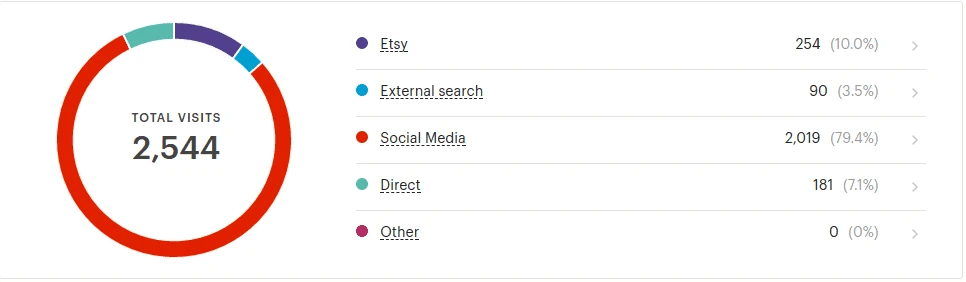
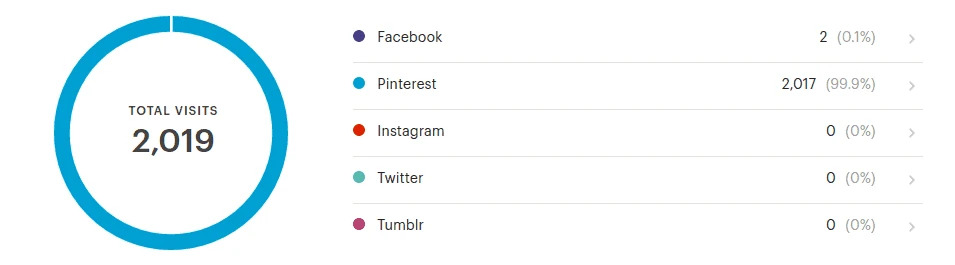
Check out my post on How I Earn Passive Income with Etsy here.
Tapping into the Pinterest market increases your chances in being found and selling your products to people who are ready to buy.
Why You Should Focus On Pinterest
Using Pinterest in your marketing strategy is the absolute best way to start making sales. There are a few reasons why.
First, Etsy has about 54 million monthly buyers. Pinterest has 150 million monthly users. Using Pinterest you are getting your products in front of people who may not have even heard of Etsy before.
Let’s take a closer look at Pinterest users shall we?
There are 2 million users who save shopping pins to their boards daily. That’s 2 million daily users who save things they can buy on Pinterest.
Out of 150 million active users on Pinterest 93% of them use Pinterest as a way to plan for future purchases.
Half of the users on Pinterest have an average income of 50k a year, while 10% of Pinterest households are making greater than 125k per year.
In case you are still not convinced by the greatness that is Pinterest I have one final stat for you. 87% of Pinterest users have purchased a product because of Pinterest.
Now you have a complete understanding of just why Pinterest is so important for not only your Etsy shop but for any online business you have.
For my non Pinterest fans, there is a way that you can spend less time on Pinterest but still tap into the marketing power. That way is Tailwind. I talk more about Tailwind and how much of a time saver it is a little later on in this post.
How To Make Money On Etsy With Pinterest
Setting up your Account
First, when you create your business account and you set up your profile think like your customer not the business owner.
Use your business name and branding so your customers can easily find you. However, your boards and any keywords you use in any descriptions should be thought up as if you are your ideal customer. What type of boards would your customers have? What type of keywords would your customer search for?
If you are in jewelry, you want to create fashion boards. If you are in home decor, you want home decor boards. Baby items, create all sorts of parenting and children boards.
Creating The Right Boards For Your Account
When you are building your account there is a correct way to create your boards. Pinterest uses boards to help identify pins. So when you are creating your boards you need to make sure you are using keywords.
Do a quick search on Pinterest for “Silver Rings” and you will see quite a few Etsy listings for silver rings. If you sell silver rings on Etsy you can create a board named “Silver Rings” and Pinterest will identify the pins on that board as images containing silver rings.
Now looking at that search result you will notice a list of additional keywords.
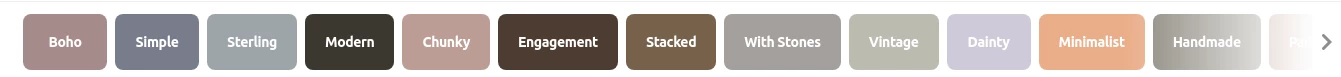
You can create more boards using these additional keywords. So you would have boards named; Boho Silver Rings, Simple Silver Rings, Sterling Silver Rings, Modern Silver Rings, Chunky Silver Rings, ect.
As you are creating each board Pinterest will recommend pins that you can add to that board. Go through those pin recommendations and add 30-40 pins to each board. This gives Pinterest confirmation that this board is about silver rings.
Once you have all your boards set up and the recommended pins are added, wait a day or two and start pinning your relevant products to your boards.
Now there is a schedule that you should stick to and I get to that a little later on in this post.
Group Boards
I want to talk a little bit about group boards here. Many people swear by group boards but over the past year or so group boards have become spammy, crowded, and difficult to get into. Not only do you need to track your group board usage but you also have to find and apply to group boards.
I personally stopped using group boards last year and my traffic did not suffer. If you follow my advice above about board creation and keywords you will not have a problem getting your products in front of your potential customers.
This is because Pinterest is primarily a search engine so if you keyword your pins right and put them on good keyworded boards, your pins will show up in the search results. Even without the extra so called marketing on group boards.
Additionally, group boards take up LOADS of your time for very little reward. My most popular product pin came from a personal board, not a group board.
Followers
Follow people as they interest you, but don’t follow a ton then try to unfollow. Pinterest notifications do not notify people in the same way they used to. The follow back is not a common practice anymore because of this.
The only way to get more followers on Pinterest at this time is to pin often. Be extremely active on Pinterest and over a little bit of time Pinterest will start featuring you in the streams of your customers and potential customers.
Additionally, make sure you add your Pinterest account to your Etsy store and add links to your Pinterest in your listings. This will help you to build a following.
Now followers do not matter as much as they used to due to Pinterest working more like a search engine than a social media network. If you are keywording your pins and boards you will get found in search results and don’t need loads of followers to do it.
Pinterest Images
You have the ability to upload 10 photos of your product on Etsy. Make 3 or more of them special Pinterest images. This means they are at a minimum 600×900 px. Vertical, tall images, are best for Pinterest.
Use clean white, light grey, and off white backgrounds on your photos. The products should be front and center. Consider taking a class on how to take great photos. This one doesn’t require any fancy equipment. It shows you how to take and edit great product photos right on your phone.
Consider creating pin images that have details about your products right on the image. Add sizing options, color options, and more with a text overlay. You can do this for free on Canva or using Inkscape.
I do not recommend putting product pricing on these images because these images last forever, they cannot be deleted and once someone repins an image it is out of your control. Use only information that will stay the same or be prepared to write a disclaimer in your post for people who may be questioning why old information was changed.
Pinterest Descriptions
When you pin an image from Etsy, Pinterest pulls the title of the product and the description from the product to fill in information about the pin.
I highly recommend that you use Pinterest keywords in your description on Etsy. “Boho Silver Ring” or “Chunky Silver Ring” will show up in the description of your pin image helping it to show up in your search results for this ring.
Do keyword research and add those keywords in a readable way to your Etsy descriptions.
Example:
“This Boho Silver Ring is casual enough to wear daily yet hand crafted for a unique statement piece right on your hand.”
It’s not a great copy but as you can see the keyword you want is in there. There are 3 other keywords in there too. “Casual,” “Hand Crafted,” and “Unique” are all keywords that were found with our Pinterest search results and Pinterest will pick those up too.
These images will now be classified as:
- Silver Ring
- Boho Silver Ring
- Casual Silver Ring
- Hand Crafted Silver Ring
- Unique Silver Ring
Make sure you do your Pinterest keyword research along with your Etsy keyword research and try to find similar keywords that do well with both platforms.
Pinterest Schedule for Etsy Sellers
Here is the sweet spot. Over the past few years Pinterest has gone through some massive changes so as of the updated date of this post this information is still correct. I will do my best to continue to update this post as changes happen to the Pinterest platform. Make sure you pin this or bookmark this post and return to it.
Pinterest does not want you to artificially inflate the popularity of your pin. This means you should only pin 1 pin to the same board once every 3-4 months.
Pinterest wants new pins with new images OR new descriptions pinned often.
So here is how this works. If you have 10 images on 1 product and 5 boards that they can go to you will pin 1 image to 1 board per day until all 10 images have been pinned to all 5 boards.
If you have the recommended 20-40 products that is 200-400 images going to hopefully 20-30 different boards. Now not every image will go on every board because you want the image to be relevant to the board it’s being pinned to.
This is a LOT of work and you still have to create all of your products, the images for the products, the listings, ship products, answer customer questions and everything else that goes with owning an Etsy shop.
Feeling overwhelmed right? Well I have an answer for that and something that will help you to not feel overwhelmed. The answer it Tailwind.
Why You Need Tailwind For Pinterest Marketing Etsy Products
Tailwind gives you the ability to schedule out all of your Pinterest pins. As of the date of writing this I have my Pinterest marketing scheduled out till mid April. I’ve had it scheduled out that far since January. That’s 3 and a half months that I do not need to even look at Pinterest.
Tailwind is the anti Pinterest persons dream come true. You can set up board lists and intervals on your pins so you can make sure that you are spacing out your pinning and not spamming Pinterest.
Tailwind is an approved Pinterest scheduler (which is the only one you should use.) It’s worth the money based on time saving alone. It helps you stay on track with your marketing. It takes all the tedious work that goes into Pinterest and tracking and makes it easy for you.
It took me about 4 months of extremely active use before I started making a sale a day from Pinterest. Thanks to using the right keywords for my products I had one of them go viral which lead to one or more sales a day.
Now you know how you can increase your chances of making more sales using a tool that chances are you already use. Post any questions below and I will do my best to answer them. Follow me on Pinterest and pin this to your business boards.
Related Posts:
- 9 Best Selling Items On Etsy To Be Successful
- Boost Etsy Sales With Beautiful Images
- How To Make Money Opening An Etsy Shop
- How To Start A Side Business While Working Full Time






Fantastic reasons to promote on Pinterest, thanks so much for your insight! I plan to open an Etsy shop in the next couple of years and this will help a lot! Of course, Pinterest will likely be significantly different by then (lol) but maybe it won’t!
I’m sure there will be some changes to Pinterest over the next few years. However, I am confident that Pinterest will remain a huge influence for bloggers and small online businesses in reaching our perfect audiences. I wish you the best of luck on your Etsy shop, it is a fantastic platform for creative businesses.
I started an Etsy shop last year to sell my paintings. I was not receiving much traffic so I am working on a redo of my shop. I am all most finished so I now will focus on implementing Pinterest in the hopes that it will send customers to my Etsy shop. So your information is very useful.
Thanks
This is the best article I have ever read about Pinterest! Thank you very much!!! Valuable information ❤️
Excellent article on how to use Pintetest as a marketing tool. I appreciated your attention to making sure all the details were explained. Thanks
Once your business account is set up on Pinterest, should I delete or lock out all my boards/pins that are not related to the items I’m selling?
I would make any boards that are not related to what I’m selling be secret boards. Basically these will not show up on your profile or in search results. This allows you to save things that still interest you while keeping your profile looking cohesive.
Hi, great article! I had tried clicking the link under “Pinterest Images” but when it leads me to Brit and Co., there seems to be an error.
Hi Chrystal, this is so helpful! Thank you!! I am following your advice and have set up my 5 niche specific boards in which I pinned other shops products. One i named “Tween Jewelry”, but don’t know how the description for each board should read. Can you please give me an example? I have some keywords, but don’t understand if description should just list them or create a sentence with them.
For descriptions on boards I usually try to include more keywords in a sentence form. Usually only one or two sentences.
This is by far the best Pinterest article I have read. Very informative, with clear and concise information. Thanks so much. I do have a question, I have an Etsy shop (open for 1.5 yr) with only 27 sales. A couple of weeks ago I decided to delve into Pinterest but when I PIN one of my products from Etsy, I think I must be doing something wrong as it is pulling everything in my Etsy description into Pinterest. I try and edit the PIN in Pinterest but it will not hold any of the changes I have made. Also, I understand it is a good idea to add 3-5 hashtags too but once again none of my changes will save. I have even tried deleting my Etsy description, typing in what I want to put in Pinterest in the Etsy description, saving and publishing my Etsy product and then try pinning to Pinterest. The PIN still shows the original Etsy product description, even tho I have deleted it and written a new one. Not sure if this makes sense or not but if you can provide any assistance, I would really appreciate it. I am a computer idiot, so not sure where to go from here. Thanks so much in advance.
Pinterest will pull in the Etsy description and even if you update that description in Etsy it may pull an older version due to caching on Etsy’s side. There isn’t much you can do about that. As long as you are using popular Pinterest keywords (which are also likely to be popular in Etsy) it’s fine to let that description just be the Etsy description. The real key is making sure you are pinning the products to well keyworded boards within Pinterest. So if it’s you have a minimalist silver necklace you want to pin you should have 5-8 boards that use variations on minimalist silver necklaces. For example and off the top of my head, they would be, Minimalist Silver Necklaces, Silver Necklaces, Personalized Silver Necklaces, Unique Silver Necklaces, and Silver Jewelry.
Thank you for this information! I just opened my Etsy Shop, selling wine glass charms. Can you suggest Pinterest board names to create for wine glass charms?
I would start with wine glass charms as your search term and see if Pinterest recommends any additional keywords to add for board names. You could create boards based on style, color, or shape of your charms too.
Thank you for such a great article! New Etsy shop owner and looking for more traffic. Took tons of notes, overwhelmed but ready to put in the work! Thank you for the information!
Thank you so much for this article. It is so informative and clear.
I love this article! It’s so informative! Thank you for writing this all out, it took me a while to get back to it because the first time I saw it I was not ready for it.
I’ve set up a few boards today and have a question about those early stages; do you replace other pins as you add your own or do you remove all of them after 2 days?
Thank you in advance!
Kind regards
Sarah VA
This is a great article, thanks for sharing! You give a lot of great detailed info. One question I have is how to handle items that have sold. I’ve been told that if someone clicks and is served a ‘that item is sold’ message it can hurt your ‘ranking’ on Pinterest. I have usually linked to categories rather than single items, as I sell a lot of single one of a kind items and list them separately. Any insight on that scenario? Thanks so much!
I had closed my Etsy shop about two years ago and recently reopened it. Before even getting to start marketing on Pinterest and old popular product of mine started selling again from 2 and 3 year old pins of the product. I do not believe that Pinterest punishes pins that lead to an item sold page. Pinterest would only down rank pins that lead to pages that give back a 404. Since Etsy has it that even sold products have a page that has information regarding your shop or similar products Pinterest does not see that page as a useless 404 that would require a down rank. You should be all good with item sold pages and old pins that lead to them.
Fantasy article!! Thank you so much.
I know it’s older, but I just found you, and JUST started my business, and I’m wondering what else has changed with Pinterest and Etsy since you wrote it. Update pretty please. I’m gonna follow what your said to the letter!
I know I updated this post about 2 years ago and I haven’t noticed any additional changes that would need to be updated. The Pinterest help center is a great place to see if there is any advice from Pinterest on creating or marketing pins. https://help.pinterest.com/en
Thank you for putting the time in to making this! When you initially create the boards and add 30-40 pins from the pin recommendations, does it matter what type of pins they are? Seems counterintuitive to add other peoples pins for their Etsy. Any advice would be appreciated!
Jessie
Hi Jessie, the reason why you would want to add the pins that Pinterest recommends upon making the board is because those pins are already recognized by Pinterest. This helps Pinterest to better understand the new pins (most likely the pins you put on that board with your products) and what keywords those new pins should show up under in search results. The algorithm won’t need to take time to figure out what this new board has on it, or how to categorize your new pins. It just helps to make the process go faster.