When you first start a blog most people can’t afford fancy schedulers and need to find a way to market their blog without them. Today I want to share with you what worked well for me back when I couldn’t afford to invest in a service like Tailwind.
When I started this blog I looked into all sorts of courses for learning how to use Pinterest to market my blog. Let’s just say I was highly disappointed when I looked at the price points of such courses.
To make matters worse, most of these options required using a service like Tailwind. Here’s the problem. For a new blogger I didn’t have the almost $120 to sign up for a year of their service. At the time I was so broke I didn’t even have the $14.99 to use their monthly option either.
Don’t get me wrong, now that my business can more than cover the cost of the service I’m quite pleased with it and honestly can’t imagine going back to manually pinning. The service is worth it, but it’s only worth it if you can pay for it without worry that it’s going to cut into a food or rent budget.
So in the beginning I just decided I would go ahead and try manual pinning. I read every free article I could find on it and there was one thing all the posts had in common. They all recommended Pinteresting Strategies. Well, I’m no sucker and there was no way I was going to spend money to learn how to do something for free. Am I right?
Or so I thought.
Why I bought Pinteresting Strategies
One day several months ago there was an interesting Pinterest related thread in Lena Gott’s Facebook Group. I met a woman named Carly, she runs the blog MommyOnPurpose. We discussed manual pinning and how she swore by it.
I went digging into her website and found that she was the person who wrote the book on manual pinning that everyone suggested. What I also learned was her method was bringing her at the time 200,000 page views a month. As of March of 2018 she was getting over 400,000 page views on her blog.
After getting some thoughts and help from her in this group, I decided I would spend the money and buy the ebook. I devoured that ebook in less than two days and started slowly implementing all of the techniques. Slowly and then all at once I started seeing a huge uptick in my traffic.
The Results
So does manual pinning work, yes. However, just pinning whenever throughout the day without any type of strategy will not give you the growth you want. Pinteresting Strategies doesn’t just give you the strategy, it actually helps you understand how Pinterest works.
Before I started implementing the strategies that Carly talks about in Pinteresting Strategies I was just manual pinning without a strategy and without really knowing how Pinterest looks at pins.
I was averaging about 2,000 pageviews a day.
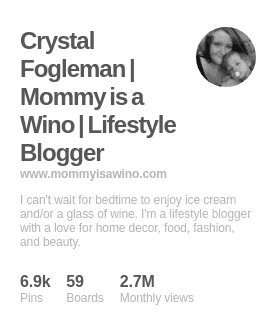
I implemented the strategies in November of 2017. In December I started seeing massive results and that continued through till into January, February, and March.
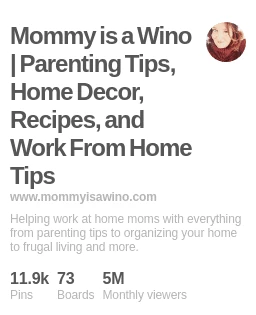
5 million monthly views on Pinterest, 68 people on my site at just one moment in time, and over 10,000 pageviews in one day. These are huge increases in a short period of time. All because of Pinteresting Strategies.
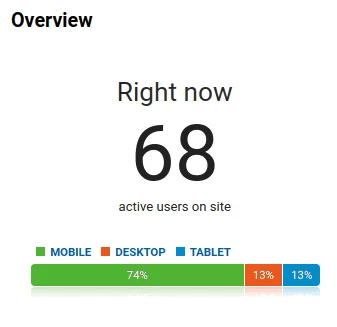

Update: A few weeks after writing this I saw another jump in traffic. One that shocked the hell out of me.
150 users on MY site at the same time!!
If you struggle with Pinterest and can’t afford a scheduling program, you need Pinteresting Strategies. Below I’m sharing just a few of the things I’ve learned from this ebook. Later I’ll give you a few more additional tips including how to reduce the time spent manually pinning, and how to do everything for free.
What I Learned From Pinteresting Strategies
Pinteresting Strategies taught me a lot in how Pinterest works and a lot of the strategies that I learned way back when I manually pinned I still apply today to my Pinterest marketing plan. The information that you get from this, now course, will help you even after you advance past manual pinning and go to scheduling your pins.
Understanding The Importance Of Boards
When I first read Pinteresting Strategies I learned how to truly utilize group boards. Since then Pinterest has decided to stop putting weight into pins on group boards. Group boards are meant for collaboration not for marketing.
However, Carly explained that boards should be specific to your niche. So a general catch all board won’t perform well because the board isn’t niched.
Using that information and knowing how Pinterest views boards and applies that knowledge to the pins on the boards now gives me the knowledge to creating boards that are going to work well for me.
Pinterest Doesn’t Know Your Pins
The number 1 reason why people don’t have success with Pinterest is because Pinterest doesn’t actually know what your pins are. Therefore your pins do not get shown to people who would be interested in them or in search results.
In order to get Pinterest to understand what your pin is about you need to utilize great photography, keywords, and strategic pinning.
Carly gives you the knowledge on how to create pins that tell Pinterest exactly what that pin is about. Knowing how Pinterest “reads” your pins is the start to making sure that Pinterest knows what your pin is about and shows it to exactly who needs to see it.
You Need Visually Appealing Pins
While creating pins so Pinterest understands them is a great idea you also need to create pins that people find visually appealing.
Carly walks you through how to create pins that are visually appealing to your audience. These pins look professional, stand out in the sea of related pins, and makes people want to click on them.
More clicks on your pins means more traffic to your site. More traffic often equals more money and more opportunities to make money.
I now use Relay That to create all of my pins. It is the fastest way to create graphics for all of your social media with easy to use templates.
My Time and Money Saving Tips
In the beginning of this blogging for money adventure we often try to find ways to do it for cheap. For myself I new I didn’t have a lot of money to spend. I also didn’t have a lot of time to waste. So I found ways to save time and money when working on my own Pinterest marketing plan.
You Can Create Pin Images For Free Too
I know left and right you have bloggers recommending programs like Pic Monkey and Canva. You know I highly recommend Relay That as a Pinterest image creation tool.
While these programs are great they come with a cost. If you aren’t in where you can spend that money you can use what I used for the first 3 years I was blogging.
I used a program called Inkscape. It is completely free and easy to use. There are tutorials all over YouTube on how to use Inkscape too.
With Inkscape you can use whatever font, any picture (that you are legally allowed to use), and save them all locally. No storage costs, no premium plans, no cost whatsoever. Not even in the program itself.
Additionally, you can use this program to create featured images and all your social media images just as easily.
Save Time With A Simple Spreadsheet
As you go through Pinteresting Strategies and you come to realize the amount of pins you will end up with. Think of this, if you are creating 3 pins for each post and you post 3 times a week in the course of 1 year you will end up with 468 pins.
You need to have a way to track all of your pins, where they are pinned too, and avoiding duplicate pinning.
In Pinteresting Strategies Carly talks about how she tracks what she pins. I instead created a spreadsheet that tracks all of my boards, and every single one of my pins.
Here’s where I save time. I created the spreadsheet in google docs, uploaded the app to my phone, and linked the title of each pin to the actual pin.
Now no matter what I have going on all I need to do is open the app on my phone, pin to my group boards, and mark the date the pin was pinned. Once that pin has been pinned to all of my boards over the course of several days, I can then delete the line.
My manual pinning strategy took about 10 minutes, at most. Of course add an additional 10 minutes spread out throughout the day as I jump into Pinterest to pin other people’s pins.
If you haven’t started a blog yet check out my post The Low Down Dirty Truths About Starting A Blog.
Final Thoughts
Pinteresting Strategies completely changed the way I pin and it exploded my traffic. Of course this is my own experience. Like with any strategy it may or may not work for you. Here’s why I think you should give it a shot.
The course is absolutely worth buying, reading, and trying all these strategies. $47 will not break you, however, if these strategies work and you double your blog income like I did, the investment will pay for itself.
Have you implemented Carly’s strategies for Pinterest? Leave a comment below letting me know how it worked for you. Follow me on Pinterest for more like this and pin this to your blogging and marketing boards.
Related Posts:
Thanks for this. I haven’t read her book but I started manally pinning everyday about two weeks ago. I’ve seen my followers grow quickly, but haven’t noticed a significant increase in traffic YET. I’m confident that it’s coming though. I may check out this book, since it keeps crossing my path!
I did the same thing and while I did see a good boost in traffic Carly’s techniques made my traffic take off. There is a lot of knowledge in this book that you don’t get from blog posts. She also makes Pinterest easy to understand.
Hi,
I have been using the manual pinning for a little over a month now. It took some time for me to come up a template that I could use to help me stay on track and organized.
However, I am finally starting to see some good results from my manual pinning.
While I am not in as many groups as Carly recommends in her book. I am starting to slowly join more groups.
Right now, I think I belong to 20 Pinterest groups and just from those 20, I am starting to see good results.
Now I just need to get busy and join more.
Thanks for taking the time to share this and the results that you’re experiencing.
Have a great day 🙂
Susan
I’m glad you are finding success with manual pinning. Keep researching and joining those group boards. They are Pinterest gold.
Hi Crystal – congrats on your Pinterest success! I’ve still barely started in my Pinterest endeavours (I read Carly’s book recently.) As a matter of interest have you tried out Tailwind Tribes at all? (been hearing good things about them.) Or is just using the group boards so good that you don’t need to bother with the Tribes?
Best,
Justin
I did test Tribes and Tailwind scheduling. While I am getting some traffic through Tribes, I saw a massive decrease in traffic from Pinterest using Tailwind to schedule 3rd party pins while still manually pinning my own pins. Tailwind has some great features however every time a pin gets pinned to Pinterest through Tailwind it is created as a completely new pin. This means there are no clicks or saves recorded on that pin. That pin has zero favor from Pinterest due to the lack of popularity in the new pin.
I have recently taken another Pinterest course. I am currently testing out the theories in that course while still using manual pinning. It seems to be working well for me. I will be writing up a full review of this new course soon. I’ll be sure to post the link to that in the comments here as soon as that is ready. I’ll also be doing a full review of Tailwind both scheduling and tribes. For now, if you are interested in checking it out the course is PIMP Pinterest Improvement Master Plan.
Thank you so much for your information. I am going to follow all the three methods mentioned in your post. This was really great .
Thanks, Crystal…
I completely agree with your thoughts.
Google uses more than two hundred ranking factors to rank a website on its search results.
Promotion through social media does have a significant influence on the growth of the ranking of a website.
However, a person should follow the guidelines of Google before make any promotional efforts.